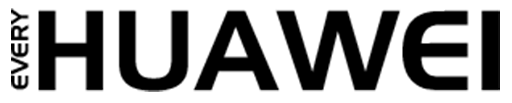The future of personal AI has officially arrived with the launch of the Meta AI app — a voice-powered, deeply personalized assistant designed to learn from you, adapt to your preferences, and connect across multiple devices and platforms. Built with Llama 4, the app brings enhanced conversational abilities and smarter contextual understanding, providing a seamless AI experience tailored to each user.
What Is the Meta AI App?
The Meta AI app is the latest standalone assistant experience from Meta, offering an intuitive interface that responds to voice and text commands. This first version integrates across Facebook, Instagram, Messenger, and WhatsApp, and now expands into a dedicated app and web experience. Whether you’re multitasking on your phone or exploring ideas on desktop, Meta AI is there — and it’s built to feel natural, social, and intelligent.
Key Features of the Meta AI App
1. Powered by Llama 4 for Better Conversations
Built on Meta’s most advanced model yet, Llama 4, the app delivers responses that feel more conversational and relevant. It supports voice conversations, image generation, editing, and search tasks — all done through a smart AI that understands your past interactions and preferences.
2. Voice-First Experience with Full Duplex Demo
While voice AIs aren’t new, Meta has taken a leap forward with full-duplex speech technology. This feature, available as a demo, enables more natural back-and-forth conversation without waiting for turns — like talking to a real person. It generates voice directly from conversational training data, not just pre-written text, making interactions feel more fluid.
Currently, voice features and the duplex demo are available in the US, Canada, Australia, and New Zealand.
3. Discover Feed: Explore and Remix Community Prompts
The Meta AI app includes a new Discover feed — a social space where users can view, share, and remix AI prompts from other users. This turns AI into a community-driven experience, helping people learn how others use AI in creative or practical ways. Of course, nothing is shared unless you choose to post it.
4. Personalization and Context Awareness
The assistant remembers your preferences and draws from context — like your interactions across Meta platforms — to deliver smarter, more personal responses. For example, if you’ve told Meta AI that you love travel or language learning, it will recall that and adapt suggestions accordingly.
If your Facebook and Instagram accounts are linked in the Meta Accounts Center, Meta AI can offer an even more cohesive, personalized experience across platforms.
Seamless Integration with Meta Devices
1. Ray-Ban Meta Glasses Compatibility
Meta is merging the new AI app with the Meta View app, creating one unified experience for Ray-Ban Meta glasses users. You can start a conversation with Meta AI on your glasses and continue it on the app or web.
- Paired devices, settings, and media now appear in the app’s Devices tab.
- Conversations are stored, so you can pick up where you left off, as long as you started on the glasses.
2. Desktop and Web Optimization
The Meta AI web experience has also received an upgrade. It now supports:
- Voice interactions
- An improved Discover feed
- Enhanced image generation tools with presets for mood, lighting, and style
- A document generation and editing tool, including the ability to export to PDF and test document upload analysis
These features offer creators and professionals a powerful AI interface on larger screens.
Control and Customization
Meta has emphasized user control with features like:
- “Ready to talk” toggle for enabling voice by default
- A visible microphone icon to show when your voice is being used
- Easy switching between voice and text modes
You remain in charge of what Meta AI remembers, shares, or accesses — with transparency built into the app settings and help center.
Why the Meta AI App Matters
The launch of the Meta AI app signals a major shift in how people interact with AI assistants. Unlike traditional voice bots, Meta AI is:
- Contextual: It remembers what matters to you
- Cross-platform: Available on app, web, glasses, and social apps
- Conversational: Thanks to Llama 4 and voice-first design
- Social: Featuring community-driven discovery and shared prompts
This makes it more than just an assistant — it becomes a companion, tailored to your lifestyle and communication preferences.
Final Thoughts on the Meta AI App
With the launch of the Meta AI app, Meta has moved closer to building an intelligent, personal AI that fits seamlessly into your daily life. Whether you’re brainstorming, researching, chatting, or just exploring, Meta AI is now more accessible than ever — across voice, web, app, and wearable devices.
From its Llama 4 engine to its community-powered Discover feed, and integration with Ray-Ban Meta glasses, Meta’s new offering is a step forward in creating a smarter, more human-like assistant that evolves with you.