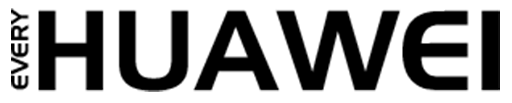Google Unveils Game-Changing Features for Android Touchpad in Latest Android 16 Update
Google is transforming how you use Android devices with its new Android 16 update, bringing some seriously cool improvements to the touchpad. Now, Android tablets and laptops are stepping up to provide a PC-like experience, with smoother navigation and personalized controls.
Here’s a quick look at the exciting new features:
Three-Finger Tap Gesture for More Control
The standout feature is the three-finger tap gesture. You can now customize what happens when you tap the touchpad with three fingers. Whether it’s launching Google, going back to your previous page, or checking your recent apps, this gesture brings more ease and convenience to your Android device.
Touchpad Acceleration for Speedy Navigation
Another cool update is touchpad acceleration, which speeds up your cursor’s movement across the screen. This means you won’t need to swipe as much to cover large distances on your screen. Just swipe faster, and the cursor will reach its destination in no time, making it a breeze to work on bigger tasks.
Why This Matters
These new features are a clear step toward Google’s goal of integrating Android with ChromeOS. By enhancing Android for larger screens like tablets and laptops, Google is making Android devices more versatile for everyday tasks—offering a PC-like experience without the complexity.
If you’ve got a tablet or laptop running Android 16, these features are set to improve your productivity and make your device feel like a full-on workstation.
Google is showing serious commitment to improving the Android experience, and with these touchpad upgrades, it’s clear that the company wants to take Android beyond just a mobile experience. If you’re looking for a more fluid and PC-like way to navigate your Android devices, the new Android 16 update is definitely worth checking out.