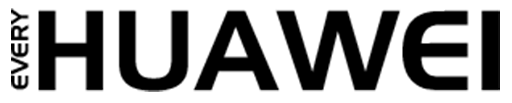EMUI 13 is Huawei’s latest smart operating system. It is designed to unify your devices and create seamless interactions. With smarter personalization, intuitive widgets, and Super Device capabilities, EMUI 13 gives you more control and flexibility than ever before.
You can swipe up on an app icon to view live service cards. This lets you quickly check relevant updates without opening the full app. To save space, you can also stack widgets or combine them with system shortcuts to customize your home screen freely.
Smart Folders are now resizable. You can adjust them to fit more apps while keeping the layout clean and easy to use. Everything remains accessible with just one tap. This simple customization improves both organization and speed.
Sharing across apps and devices has become effortless. Just drag and drop any text, image, or file into SuperHub, then paste or share it instantly. You can even revisit previously shared content to reuse or delete it anytime. This makes managing your content much easier and faster.
The Super Device feature expands your connectivity. EMUI 13 connects with Huawei Vision, MateBook, and MatePad Paper. With Drag to Connect, linking devices over Wi-Fi and Bluetooth is now straightforward. Your digital workspace extends across screens without interruptions.
Multitasking also sees a big upgrade. Through Multi-Screen Collaboration, you can open mobile apps in Landscape Window mode on your laptop. While replying to an email, you can view your inbox side-by-side. This makes the most of the large screen and boosts productivity.
Photography gets smarter too. The multi-camera system allows you to shoot from different angles using multiple Huawei phones. You can switch between cameras during video calls, keeping your viewers engaged from every perspective.
With audio sharing, you can now share music with a friend using their Huawei FreeBuds Pro 2. Just pull down from the Control Panel and both users can enjoy the same track on their own headphones without interruptions.
EMUI 13 also tackles storage concerns. Its SuperStorage function can reclaim up to 20 GB of space. It removes duplicate files, compresses unused apps, and avoids redundant downloads. You end up with more space and less digital clutter.
Privacy and security remain top priorities. The Privacy Centre shows how often apps access personal data. It also detects system-level risks and warns you about high-risk behavior. You stay informed and protected at every step.
Meanwhile, the Security Centre scans your device for threats. It looks for viruses and harassment risks and blocks malicious apps automatically. Your smartphone protection stays active around the clock.
When sharing photos, you can enable Sensitive Information Removal. This strips metadata like location, time, and camera model. As a result, your personal details stay private, even on public social platforms.
EMUI 13 delivers a complete, intelligent experience that connects devices, protects privacy, and simplifies everyday tasks. Its design focuses on convenience, efficiency, and freedom—bridging devices and services into one smart ecosystem.
READ: HarmonyOS 5.1 Brings AI and Camera Upgrades to Pura 80