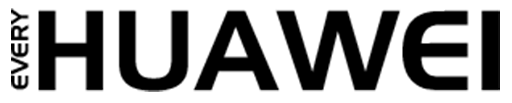Starting this month, Microsoft has begun rolling out its Microsoft 365 Companion apps to Windows 11 users. The new apps will be automatically installed on any device that already has Microsoft 365 desktop apps like Word, Excel, or Outlook. Microsoft confirmed that users will not be asked for permission to install the apps, with the global rollout expected to finish by the end of December.
Companion Apps Automatically Launched at Startup
The 365 Companion apps will launch automatically when Windows 11 starts, running minimized in the taskbar. Their purpose is to provide quick access to relevant information, such as files, events, and contacts, right from the taskbar. While Microsoft positions this as a productivity boost, many users have expressed frustration, viewing it as forced bloatware that clutters the taskbar and slows down system boot times.
The apps include:
- People: Helps locate colleagues and organizational contacts.
- Files: Provides access to cloud-based and local documents.
- Calendar: Connects directly with Microsoft 365’s scheduling features.
Criticism of Forced Rollout Approach
The main concern from critics is Microsoft’s heavy-handed approach to this update. Enterprise IT administrators will have limited control over the rollout, though they can use the Microsoft 365 Apps Admin Center to adjust the settings or prevent installations in their organizations. Personal users, however, won’t have the option to opt out before the installation takes place, which has sparked complaints of unwanted intrusion and a lack of user control.
Microsoft’s Shift to AI-First Strategy
This move is just another chapter in the growing tension between Microsoft’s AI-first strategy and users’ desire for control over their devices. With AI-driven tools like Copilot integrated into the apps, Microsoft is betting that the tools will enhance productivity. However, many feel that the push for AI integration in the operating system is coming at the expense of user preferences and system performance.
Rollout Timeline and Administrative Control
- Personal users: Cannot opt-out of installation; the rollout is mandatory.
- Enterprise IT admins: Can adjust deployment settings through the Microsoft 365 Apps Admin Center.
- Timeline: The rollout starts this month and will be completed by December 2025.
Conclusion
Microsoft’s Companion apps may offer helpful features, but the forced installation and the lack of user control are drawing backlash from many Windows 11 users. The heavy-handed approach seems to be part of Microsoft’s AI-driven shift, which might make it harder for users to have full control over the apps and features on their own devices. Whether the 365 Companion apps prove beneficial or simply become another layer of bloatware remains to be seen as the rollout continues.