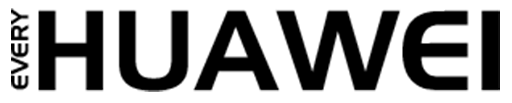If you’re using an iPhone and want to pair it with a Huawei Band or Watch, this guide shows you how to connect Huawei wearable to iOS easily and effectively. Whether you’re using the Huawei Watch GT, Band 8, or Watch Fit, the process is simple with the right tools.
Step 1: Download Huawei Health App for iOS
Since Huawei wearables require the Huawei Health app for pairing and syncing, your first step is to get the app from the App Store.
✅ How to Download:
- Open the App Store on your iPhone.
- Search for “Huawei Health.”
- Tap Download and install the app.
Note: Ensure your iPhone is running iOS 9.0 or later.
Step 2: Set Up Huawei Health App
After installation:
- Open the Huawei Health app.
- Agree to terms and permissions.
- Sign in with a Huawei ID. You can create one if needed.
- Allow access to Bluetooth, notifications, and health data when prompted.
Tip: For a smoother setup, make sure your iPhone’s Bluetooth is turned on before launching the app.
Step 3: Pair Your Huawei Wearable with iPhone
To connect Huawei wearable to iOS, follow these instructions within the app:
- Tap Devices > Add.
- Select your device model (e.g., Huawei Watch GT 3, Band 7, Watch Fit).
- Ensure your wearable is turned on and close to your iPhone.
- The app will search for nearby devices — tap your device when it appears.
- Confirm the Bluetooth pairing code matches on both screens, then tap Pair.
Step 4: Grant Permissions and Sync Data
Once paired:
- Grant permissions for notifications, location access, and health tracking.
- The device will sync data such as steps, heart rate, sleep, and workouts to your Huawei Health app.
- You can manage notification settings within the app under your device profile.
Troubleshooting Tips
🔁 If Pairing Fails:
- Make sure your wearable is fully charged.
- Reset the watch/band and restart your iPhone.
- Forget the device in iOS Bluetooth settings, then retry pairing via the app.
⚠️ Limited iOS Features:
Huawei wearables offer basic features on iOS — such as heart rate tracking, steps, sleep monitoring, and notifications — but some advanced features (like third-party app integration or music controls) may be restricted compared to Android.
Supported Huawei Wearables on iOS
| Device | iOS Compatibility |
|---|---|
| Huawei Watch GT Series | Yes |
| Huawei Band 7/8 | Yes |
| Huawei Watch Fit Series | Yes |
| Huawei Watch D/GT 3 Pro | Yes |
External Link: Official Huawei Health App on App Store
Seamless Sync with Huawei Wearables and iPhone
It’s easy to connect Huawei wearable to iOS using the Huawei Health app, enabling you to track health, receive notifications, and stay active with your Huawei smartwatch or band. While some features may be limited, the core functionality delivers a seamless experience for most users.