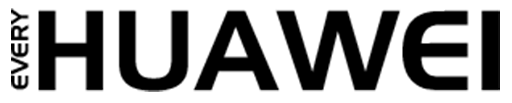The latest update introduces a big usability improvement for users of the Huawei Nova 14 HarmonyOS gesture system. Huawei recently launched a new feature for Nova 14 Pro and Ultra smartphones under HarmonyOS version 5.0.1.130. This version includes a smart swipe gesture that improves how users manage notifications and settings.
Many Nova 14 owners have already discovered this gesture, even though the changelog doesn’t explain it. With a simple swipe left or right at the top of the screen, users can now switch seamlessly between the Control Center and the Notification Panel. This small enhancement simplifies navigation and makes daily interactions faster.
Before this update, accessing the Control Center or Notification Panel required swiping down from different sides of the screen. Now, the Huawei Nova 14 HarmonyOS gesture allows users to swipe horizontally to toggle between them. This change saves time and feels more natural.
The Control Center plays a central role in the smartphone interface. It lets users control settings like Wi-Fi, Bluetooth, volume, brightness, and quick app functions. By allowing horizontal gestures, Huawei made it easier to manage these options without disrupting your workflow.
Besides gesture navigation, the update includes several other improvements. The camera system now produces better photos in specific lighting scenarios. Huawei fine-tuned the image processing to ensure sharper, more balanced shots. Meanwhile, audio playback sounds cleaner and more dynamic, improving the overall media experience.
The update also enhances the weather app and the smart assistant. These apps now respond faster and provide more accurate data. Users who rely on them for planning and information will notice the difference.
Huawei also worked on face recognition. The system now responds more quickly and works better in various lighting conditions. Additionally, the device feels smoother, thanks to performance and stability improvements throughout the system. By fine-tuning these areas, Huawei delivered a more refined and reliable experience.
To further protect user data, Huawei added the June 2025 HarmonyOS security patch. This patch strengthens defenses against known vulnerabilities. Users can check for this update manually in the settings menu if they haven’t received a notification yet.
Huawei continues to enhance the Nova 14 series through consistent software development. The Huawei Nova 14 HarmonyOS gesture shows that even small interface changes can lead to major improvements in daily usability. These changes help the device stand out in a crowded mid-range market.
With every update, Huawei moves closer to delivering a smarter, more connected experience. This latest release gives Nova 14 Pro and Ultra users smoother control, better visuals, richer audio, and stronger system protection. Whether you’re exploring the Control Center or capturing a photo, the phone now responds faster and more intelligently.
Looking ahead, Huawei plans to unveil more features in its upcoming developer conference. HarmonyOS 6.0 may take the next leap in performance and ecosystem integration. Until then, this update gives users more reasons to enjoy what they already have.
READ: Huawei Nova 14 Ultra: Premium Design and Powerful Performance